All unit readings are made available via the unit's Reading List. The Reading List contains all prescribed and recommended texts, as well as readings associated with the unit.
If you are a teaching staff member, make sure you have set up a Reading List for your units. You can find step-by-step instructions in our Reading List guide. You can access Reading List via your Learnline Units (see Unit Tools) or the Reading List tile in your staff portal.
If you are a student, you will find your Reading Lists in your units in Learnline or the Reading List tile in your student portal.
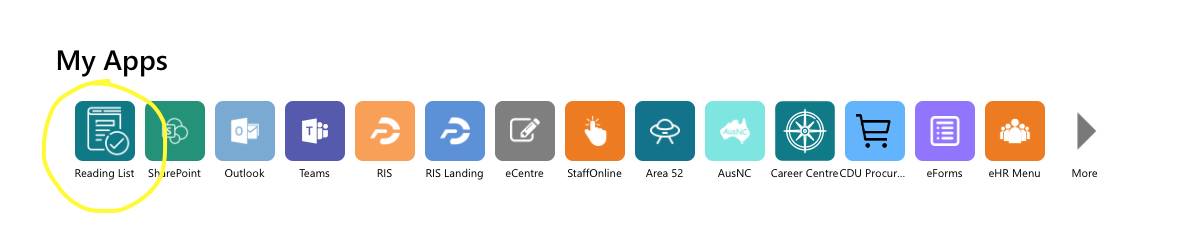
If you get an empty list, this means that your unit coordinator has not created a Reading List for the unit.
If you have any questions, please contact the library via askthelibrary@cdu.edu.au.